
This is our given situation, two railroad tracks crossing a simple road. For usage in a real route you will want to fine adjust the road going above the rails, but to show you how it works this is fine enough. There is also a video tutorial available at the bottom of this page if you like it better.
Now we want to place a level crossing onto it, so that the cars will stop at the correct position. Choose one of the three level crossing tools you see in the object list on the left. "Level Crossing DE Modern / UK historic / UK Modern 1 Track"

I chose the "DE Modern" one here and already placed the grey box approximately in the middle of the tracks and adjusted it's orientation to fit with the tracks.
After you have placed it, you get to place the first links on your tracks. You can place them one by one, or as I have done here, place one and hold and drag your mouse cursor over the other track.

When you placed all your track links, press the right mouse button once to change to the road links. Place them left and right of your tracks. You will see that one is pointing towards the tracks and the other one away from them. We will need to change that if the cars shall stop properly.
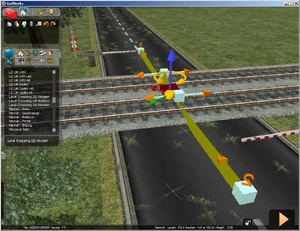
After all the links are place, click somewhere else on the map to deselect the level crossing. Then click on it again to show the links. Move to the one which faces into the wrong direction and hold the Shift key and click on it. You can also move them around now to fine adjust where the cars will stop.
And that's it, the crossing is placed so let's take it for a test drive!

using a repaint of the german BR294 here
As you can see, the cars are stopping just fine, only bad thing is I layed a british traffic road, but used the german level crossings. Hope that does not distract you too much, the principle of placing them stays the same.
thumb|400px|left|How to place a level crossing
The crossings used in this video are made by SMM Digital and are available for free download.